

Bulk text messages to groups
Sending mass group text messages is as easy as pressing a button. With our clean-looking web interface, you can send a bulk text message to all your subscribers in seconds.Mobile Subscribers
Anyone who has a mobile phone can automatically subscribe to their marketing campaigns and text message notification by sending a text message with their keyword personalizedto the Short Code. Each keyword represents a group, and is unique and dedicated just for you. Create as many keywords as you want!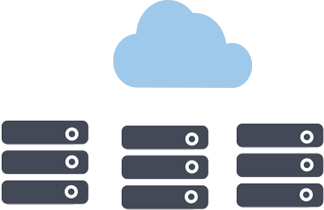

Schedule your text messages
Our built-in calendar feature makes it easy to schedule a single text message or group text messages to go out at any future date and time.Automatic text responses
As soon as a new subscriber submits their Keyword to the assigned Code, they will receive an automatic text response in 3-5 seconds. We make it easy for you to customize your automatic responses to whatever you want. Change them as many times as you want.
OVERVIEW
Dashboard Easily view counters on the number of email lists, campaigns, subscribers, email templates, but also details of recent campaigns and a detailed report of recent activity.
List Management Manage email lists, subscriber list, list segments, custom fields, list forms, and list pages.
TOOLS EMAIL LISTS
This is a blacklist of single email to the customer that applies to every email that belongs to the client, therefore, email addresses listed here never receive any communication.
BLACKLIST EMAIL
Keep a todo list of messages to come back to, or keep track of interesting conversations.
SUPPRESSION LISTS SUPPRESSION
Lists can be selected by campaign so that the campaign is not sent to subscribers in the selected suppression lists. This is complementary to the email blacklist.
CAMPAIGN
Management Manage regular, auto-responsive, or recurring campaigns. Create campaign groups or custom campaign labels
EMAIL TEMPLATES
Create and classify as many email templates as you need. Or use one of the posts made available by system administrators.
DELIVERY SERVERS
System administrators can allow customers to add their own delivery servers and also decide how many and what types are allowed. Then clients can manage them from here.
BOUNCE SERVERS
Follows best practices for System administrators can allow clients to add their own bounce servers and decide how many they are allowed to add. Then clients can manage them from here.
FEEDBACK LOOP SERVERS
System administrators can allow clients to add their own feedback loop servers and decide how many are allowed to add. Then clients can manage them from here.
MAILBOX MONITORS
System administrators can allow customers to add their own email mailbox monitors and decide how many they are allowed to add. Then clients can manage them from here.
SHIPPING DOMAINS
System administrators can allow customers to add their own shipping domains and decide how many they are allowed to add. Then clients can manage them from here.
TRACKING DOMAINS
System administrators can allow customers to add their own tracking domains and decide how many they are allowed to add. Then clients can manage them from here.
API KEYS
Create API Keys to allow an external application to connect to your account and perform various actions, such as adding new subscribers, creating campaigns, etc.
SURVEY OVERVIEW
System administrators can allow customers to add their own surveys and decide how many they are allowed to add. Then clients can manage them from here.
TECHNICAL DETAILS
Survey Overview
System administrators can allow customers to add their own surveys and decide how many they are allowed to add. Then clients can manage them from here.Tools Email Lists
Need divide a large list into smaller? Or sync existing email lists? Use this section for these types of actions.Blacklist Email
This is a blacklist of single email to the customer that applies to every email that belongs to the client, therefore, email addresses listed here never receive any communication.Suppression Lists
Suppression Lists can be selected by campaign so that the campaign is not sent to subscribers in the selected suppression lists. This is complementary to the email blacklist.Campaign
Management Manage regular, auto-responsive, or recurring campaigns. Create campaign groups or custom campaign labels.Email Templates
Create and classify as many email templates as you need. Or use one of the posts made available by system administrators.Delivery Servers
System administrators can allow customers to add their own delivery servers and also decide how many and what types are allowed. Then clients can manage them from here.Bounce Servers
System administrators can allow clients to add their own bounce servers and decide how many they are allowed to add. Then clients can manage them from here.Feedback Loop Servers
System administrators can allow clients to add their own feedback loop servers and decide how many are allowed to add. Then clients can manage them from here.Mailbox Monitors
System administrators can allow customers to add their own email mailbox monitors and decide how many they are allowed to add. Then clients can manage them from here.Articles
Create and manage articles and article categories when you need them. You don't need to use an external system like WordPress to write some simple articles, use the built-in one.Pages
You need write your page terms and conditions? Or maybe the privacy policy and the cookie policy? Or some other accessible public page? Use the pages area for this purpose.Common Settings
Set the site name, description and slogan. Add your company information, enable automatic update or clean URLs, take the API site offline, set the page size for grids displayed system wide and much more.Import / Export
Settings Adjust the settings of Import and Export, decide how much memory you can use and what file sizes are allowed.Email Template Configuration
Redesign the content of absolutely all emails sent by the system.Email Blacklist Settings
Decide how the global blacklist works, but also add regular expressions to match email addresses.Campaign Settings
Manage settings for attachments, template tags, blacklist words for theme and / or content, webhooks, or prohibited domains in campaign fields.Client Configuration
Manage configuration global client for servers, domains, lists, campaigns, surveys, quota counters, submissions, CDNs, APIs, and more.2FA Configuration
Manage the configuration for 2-factor authentication. Each user and client can enable or disable 2FA per account.API Settings
Manage settings global API, such as verifying API request signatures or only allowing / blocking certain IP addresses / ranges.Customization Settings
It comes with many skins that you can use for the backend, client and frontend area. Use the one you like best.CDN Settings
The CDN Settings Globalfor application assets. Accelerate page rendering by serving CDN assets.Configuring SPF / DKIM
Domains Shipping generate their own DKIM settings, but can use this area to force DKIM signatures global.License Setup License
Management is very important. Use this area to ensure that your license is always up to date.Social Links
There are several places where social links can be displayed. Use this area to configure the links for Facebook, Twitter, YouTube, Instagram and LinkedInSending Domains
Sending domains coincide with the direction of the email campaigns and add DKIM signatures appropriate email headers, which increases the chances that the emails reach the inbox.Domains Tracking
Domains Tracking allows masking the domains used in email campaign tracking URLs with other domains that you specify here.List Page Types
Each email list has its own pages, such as subscribe, unsubscribe, etc. From here you can configure the default values that all lists will inherit.Email Templates
Create and classify as many email templates as you need. Are you not a designer? No problem, upload almost any email template and it will just work.Blacklist Email
This is a global blacklist of email that applies to absolutely all emails from the system, therefore, the email addresses listed here never receive any communication.Blacklist Monitors
Sometimes emails can be automatically added to the global blacklist for false reasons and when this happens you need a way to monitor the email blacklist to remove such false positives.Lock Requests Email
People can add their emails to your database so you never receive emails from your system. We advise approving all of these requests, without asking questions.Extensions
Extend your system with various extensions such as backup administrators, email list cleaning services, custom attachments for subscribers, etc.Themes
While the default look of the system is enough for most people, you can design your own themes to so that your changes persist during updates.Languages
Scan be easily translated into your own language. Various language packs are available and can be easily loaded to translate the system.IP Location
Services Use location services to find out the location of subscribers who open and / or click within email campaigns.MaxMind Database
Instead of paying for location services, use the MaxMind City Database to translate IP addresses into actual locations.Database Countries
A comprehensive database of countries to enable people select the correct country when creating their lists, using custom fields country, etc.Database Zonas
A complete database of regions (states) to enable peopleselect right side when creating their lists, use areas, custom fields, etc.